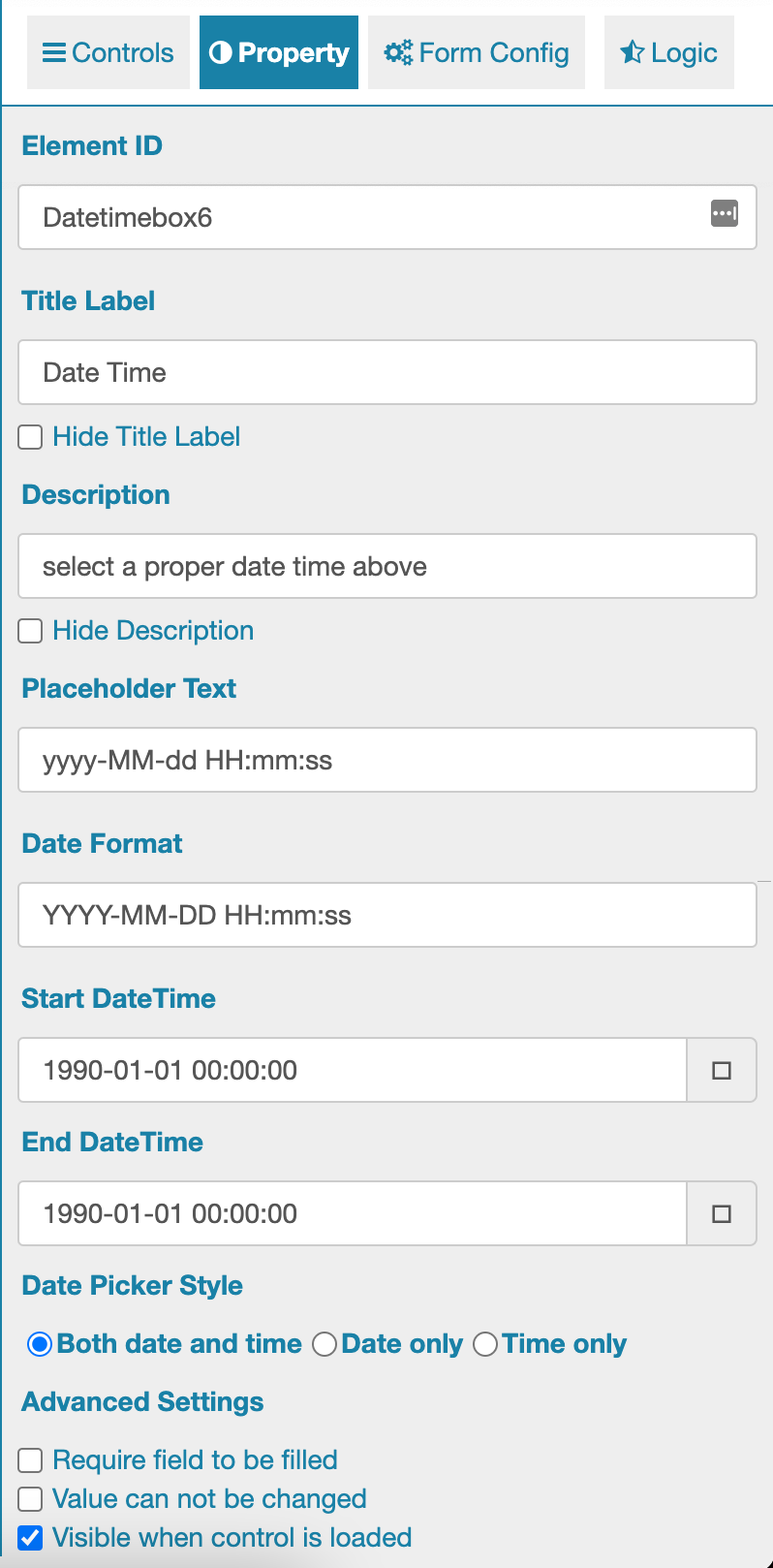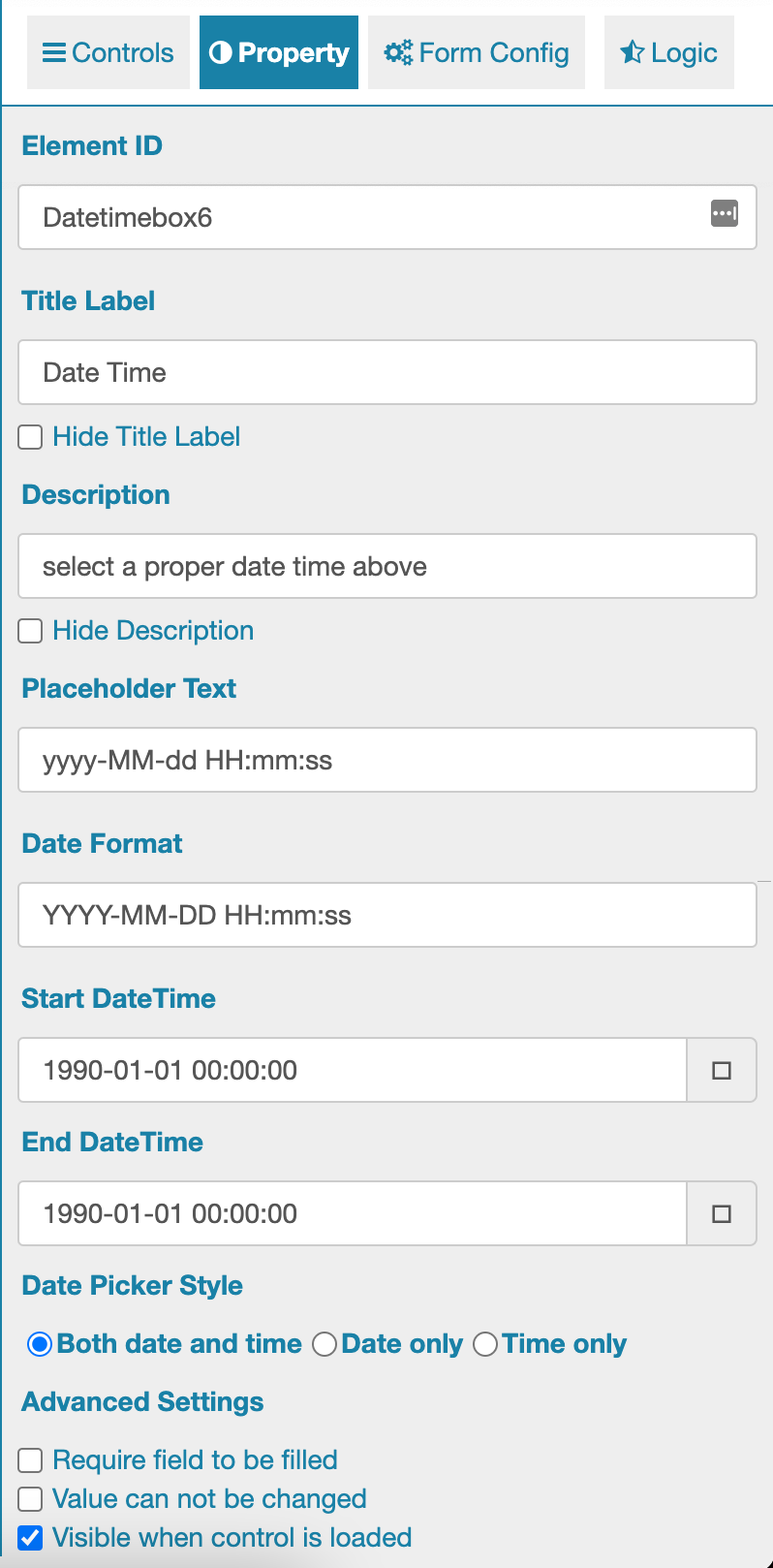
Element ID - unique ID of the controlTitle label - the title label of the datetime boxHide title label - hide title labelDescription - the text to display below the datetime boxHide description - hide description textPlaceholder text - the text to display as placeholder in the datetime boxDate Format - the format to display when date is selected by userStart DateTime - the selectable starting datetime range in the datetime pickerEnd DateTime - the selectable ending datetime range in the datetime pickerDate Picker Style - set the datetime picker to include date or time or both
Advanced Settings#
Require field to be filled - make the datetime box a mandatory fieldValue cannot be changed - make datetime box as read only and cannot be modified by the userVisible when control is loaded - show datetime box when form is loaded. By default, this option is enabled.