Segment
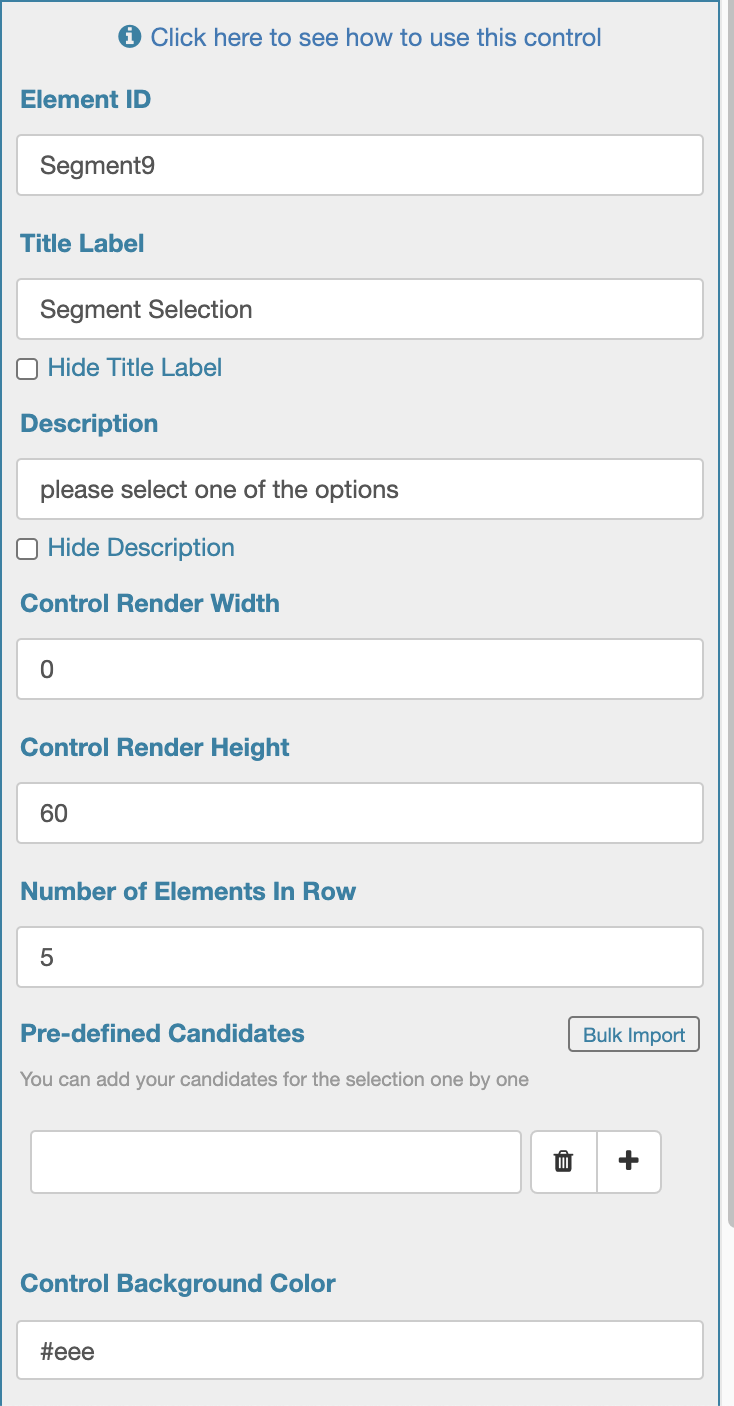
Element ID- unique ID of the controlAssociated Value- the value of the checkbox to be displayed
Advanced Settings#
Require field to be filled- make the checkbox box a mandatory fieldIs default checked- enable checkbox checked when loadedVisible when control is loaded- show checkbox box when form is loaded. By default, this option is enabled.