What is logic panel
Logic Panel is a group of conditions that we can use to control each elements in the page. It allows us to hide/show a certain number of controls when some other controls' state changed. Moreover, it also offers us ability to transfer and assign value from one element to another element. so that we can complete a set of business logic. Furthermore, by using logic panel, it also gives us a way to execute a certain number of build-in micro functions. so that we can complete and change element's properties easily.
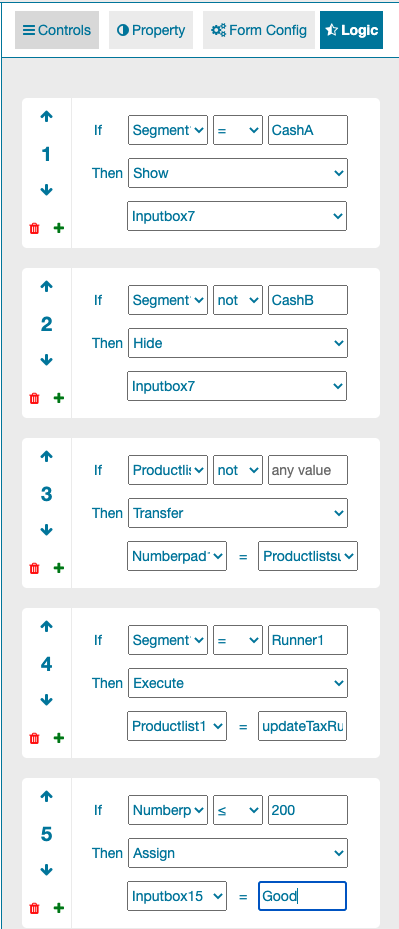
A quick example is Product List control. In POS Style mode, we can call updateTaxRule micro function for the Product List to change its property and way of calculating the tax differently when we switch different segment value. The execute function will be like this updateTaxRule:1,0.13 where, updateTaxRule is the micro function command, semicolon is the spliter between the command and value. 1 is the mode of the Tax Rule which is the order in the Product List - Overall Item Tax Rule Dropdownlist. 0.13 is the value for the Product List - Overall Item Tax Rate.