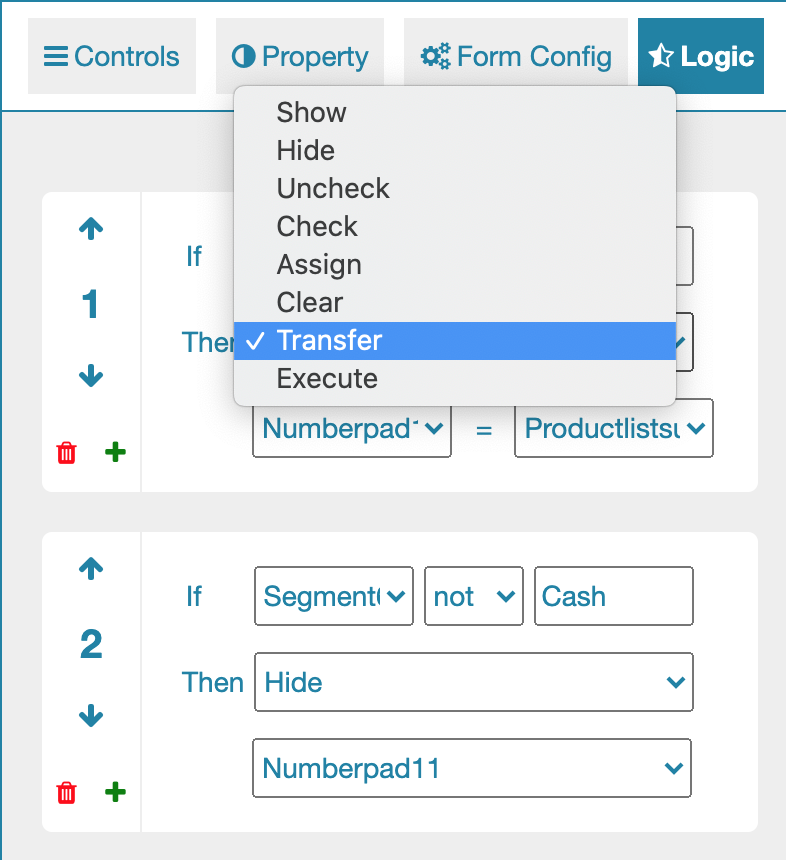Available Equation and Operations
In order to make the Logic Panel fully functional, there are 5 different equation that we can use.
<=, >= is used to compare the numeric values. normally, it will be used for the number box and number pad.
= and not are used to compare two string or value is the same or not. while is is used to compare it is true or false.
We can simply type true/false as the value when we select is
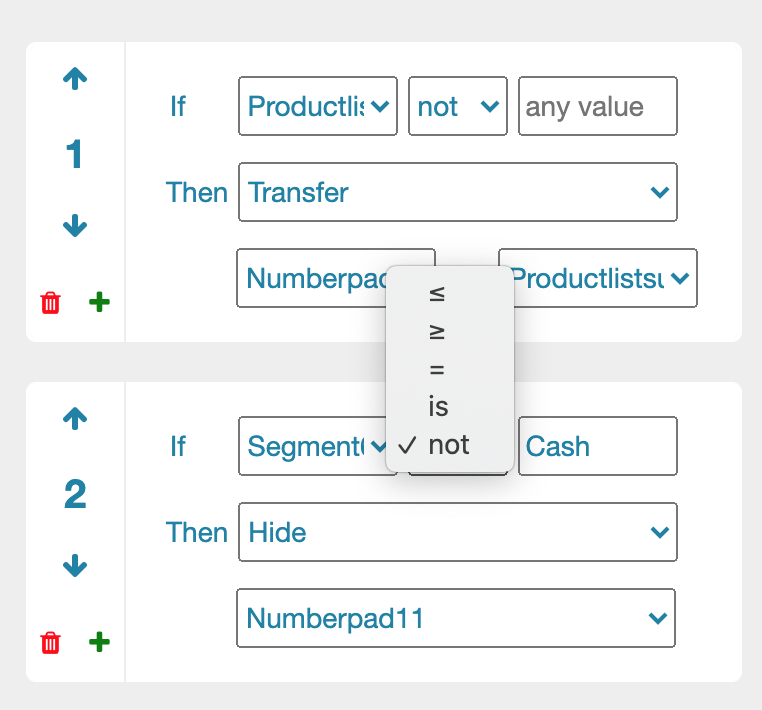
After that, if the condition matches, we can start process a bunch of operations. They are: show/hide, check/uncheck, assign/clear, transfer and execute.
To be detailed, show/hide is used to make a control appear or not, normally, we can make an element initially hidden or appear in the control's own property, after that, we can use this condition logic panel to make it appear/hide
check/uncheck this one is normally used for the Checkbox, so that we can check and uncheck some terms of user, agreements and so on.
assign/clear this is used to assign a value to a control or clear the value for a control. normally it is used for inputbox, email box and so on.
transfer this is used to bring one value from one control to another one. It normally is used with external file. so that we can bring data dynamically from one from and populate the value to another form.
execute this is used to execute some micro function for a certain number of controls. Product List - Overall Item Tax Rules are one of them.